Once you got Ethereum from Coinbase you’ll need to store them in a secure wallet.
Go to myetherwallet.com and save it to your bookmark
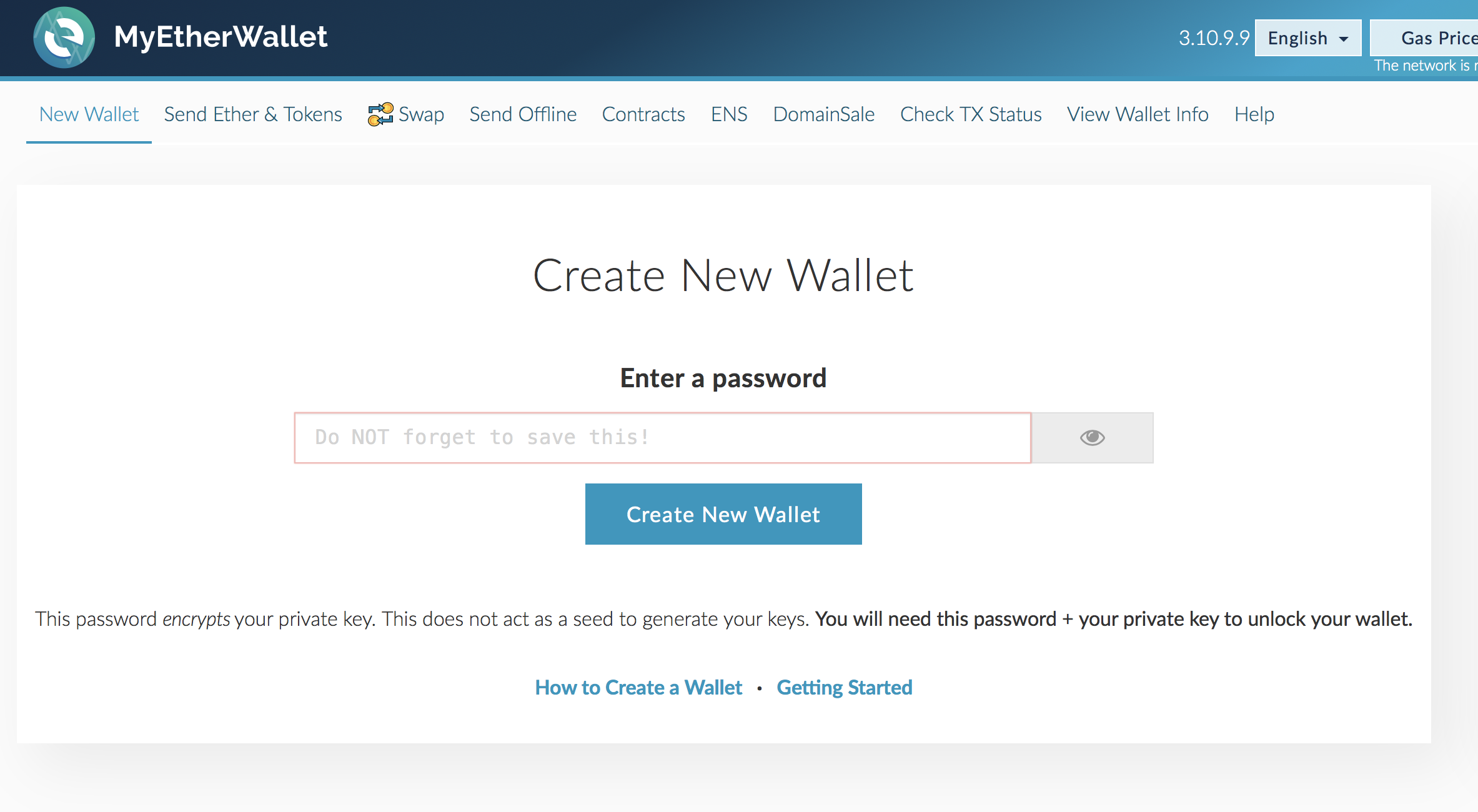
1
Enter a strong password
2
Click on create a new wallet
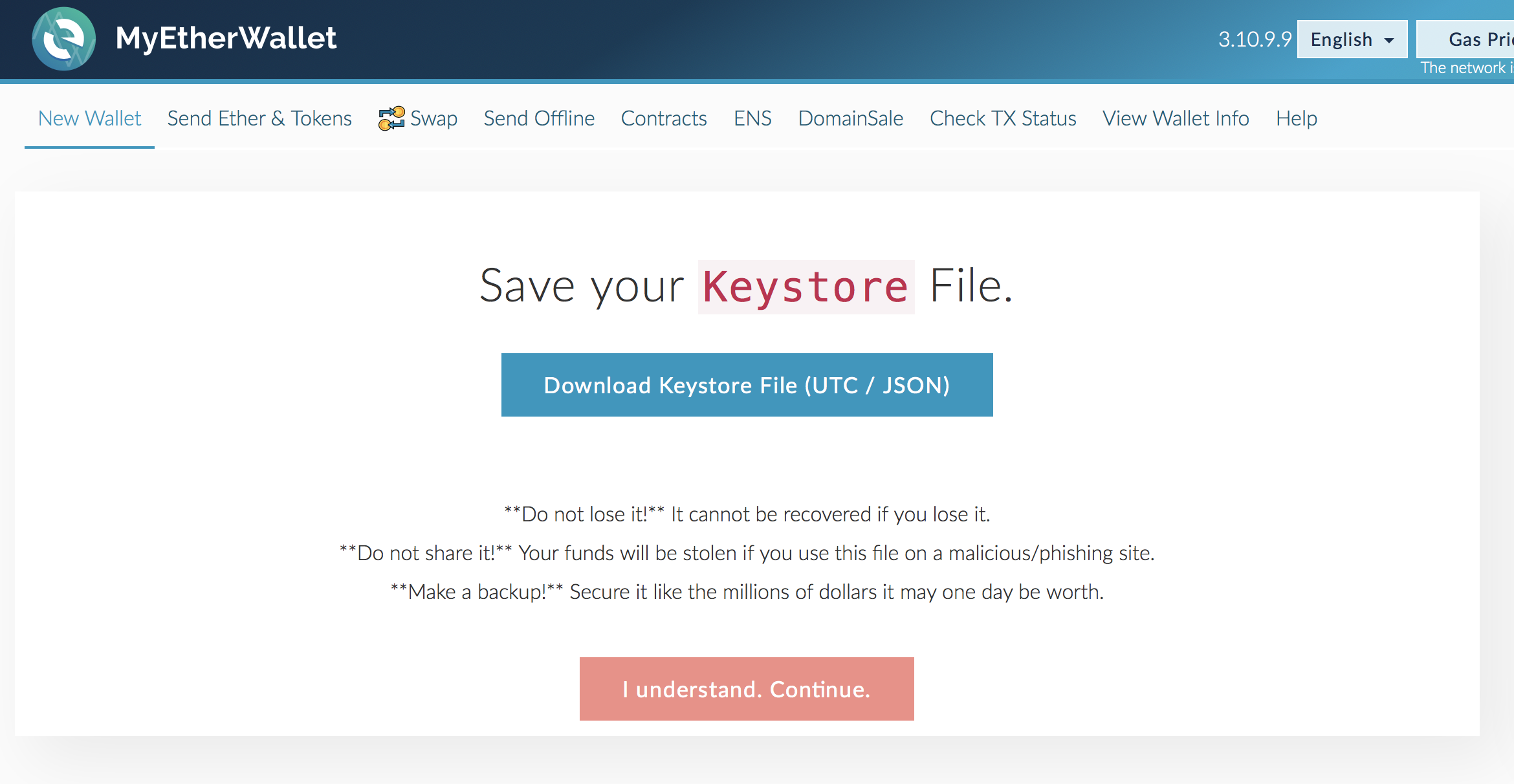
1
Download the keysotre file
2
Click on I understand. Continue
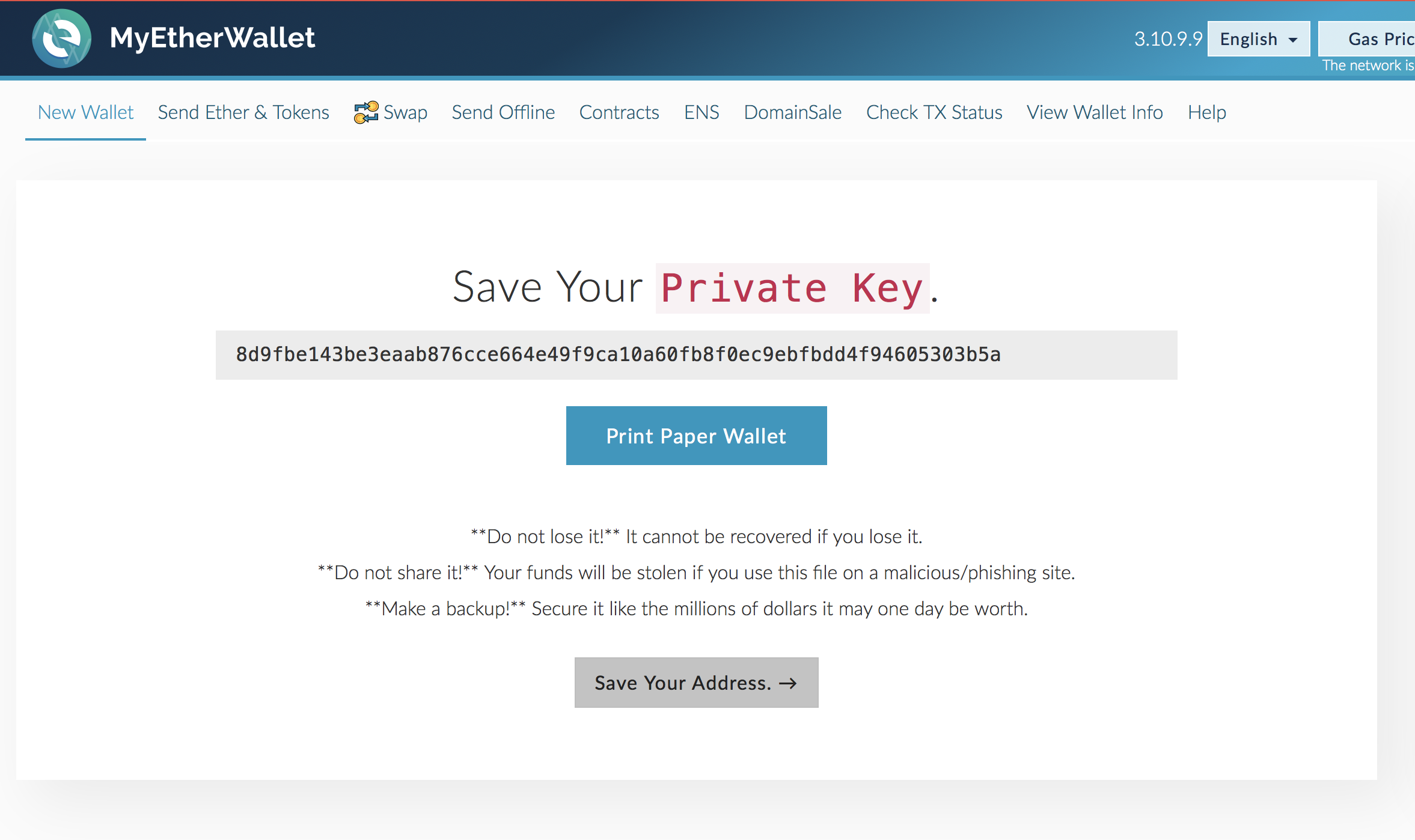
1
Save your private key on a secrete place
2
Print your paper wallet, or save it as a PDF file
3
Click on save your address
This is how your Paper Wallet will look

1
Your ” Pubblic Address” that’s where you can receive Ethereum and Ethereum Tokens
2
Your “Private Key” Never ever share it with anyone
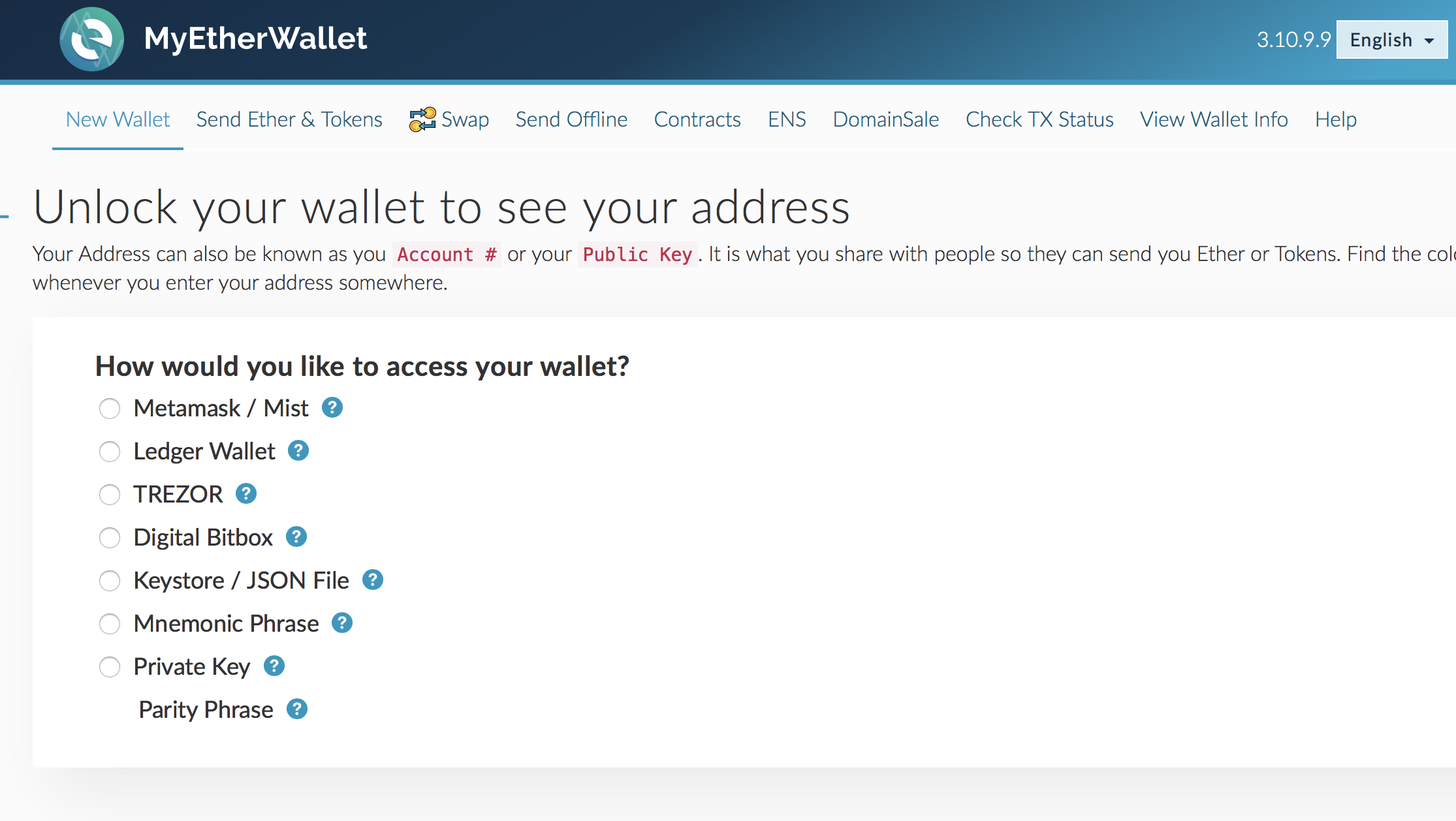
1
Upload your keystore file
2
Use the private key you saved previo
Things to keep in mind :
- Don’t ever share with anyone your “Private Key” it would be like giving your home keys to a stranger.
- To receive Ethereum or Ethereum Tokens you would only need your “Public Address”
- It would look like this :
0xE3f56020545e74959A8b4345f84D81aa09993213 (feel free to buy me a drink)







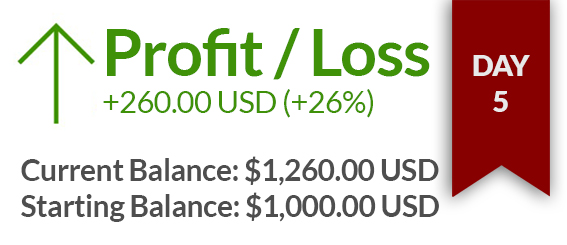

Hello,
Thanks for your experiment and your advice.
I would like to store my coins on the wallet, but the fees are close to 30-50% due to the low amount I have (15-50$). Should I let m coins on BInance ? My total value is 1000$
Thanks in advance
Hello Sdio,
Well I never suggest to keep the coins on the exchange, but in our position, it’s not worth to pull it out. So for now I’m keeping mine there