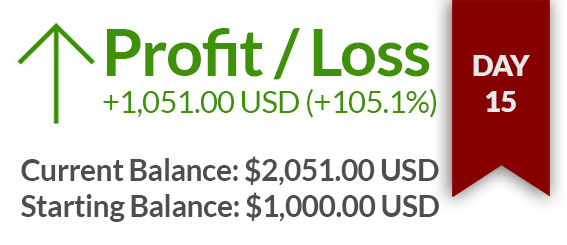First, go to Kucoin.com
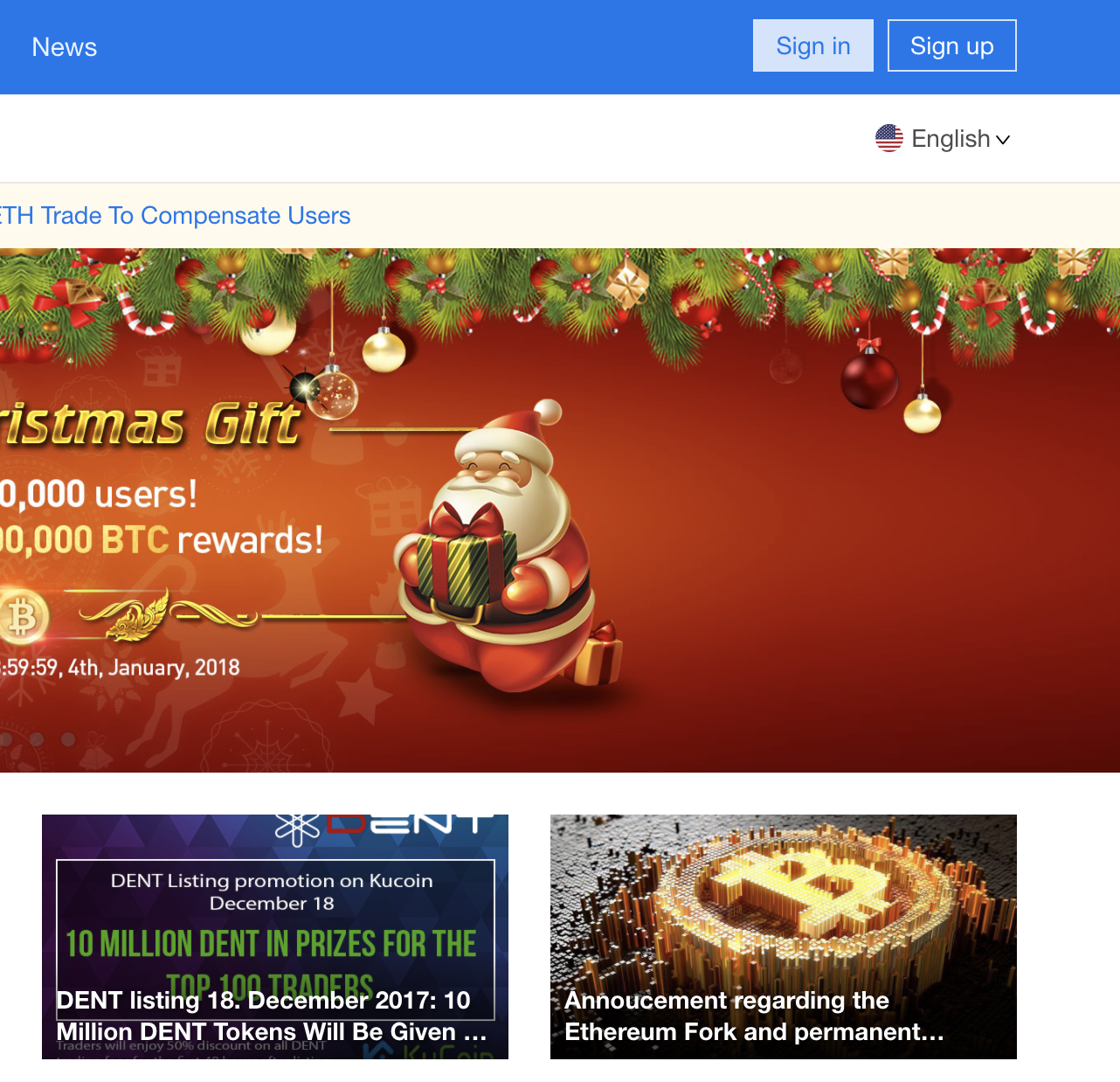
1
Click on sign up
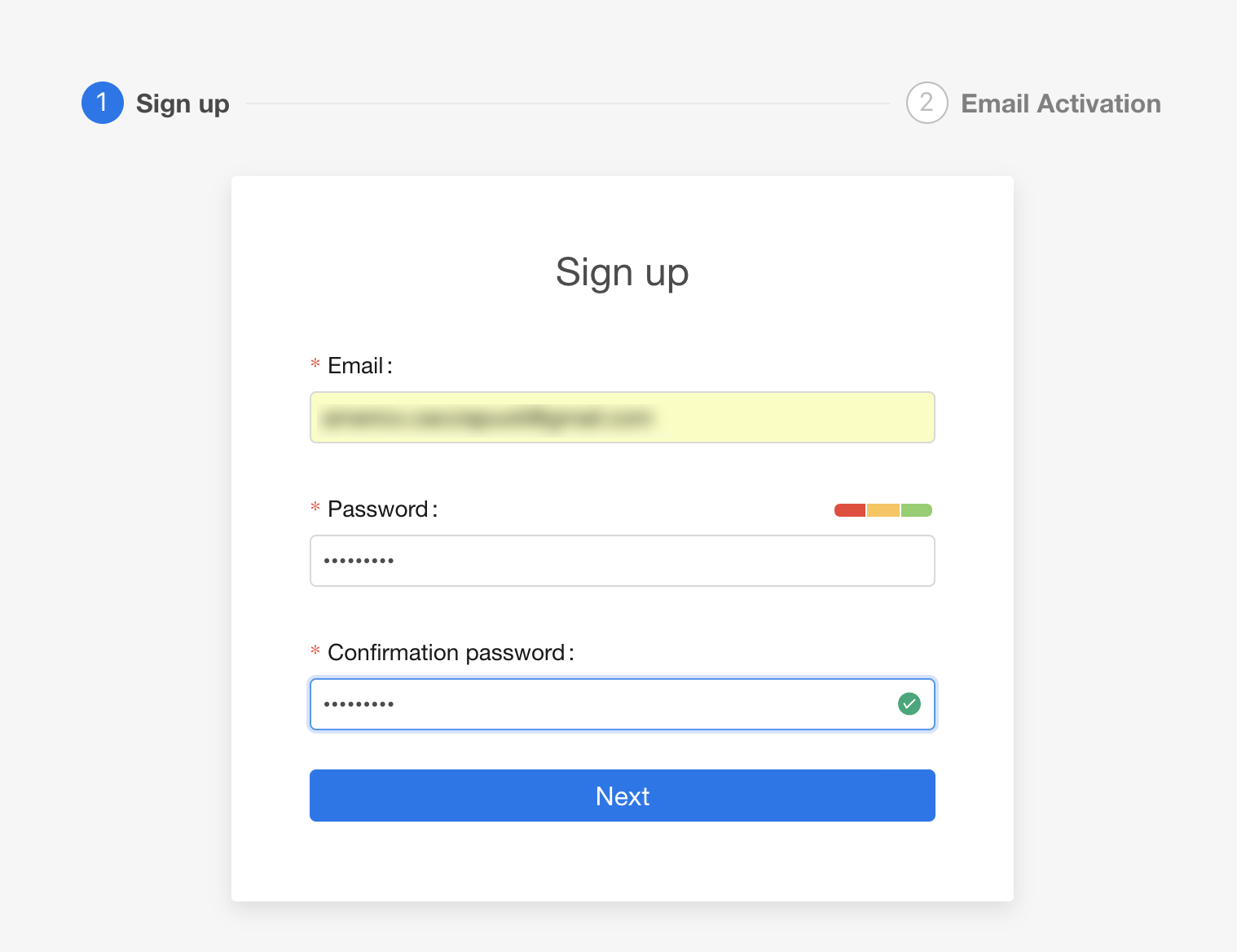
1
Insert your email
2
A strong password
3
Retype the password
4
Click on Next
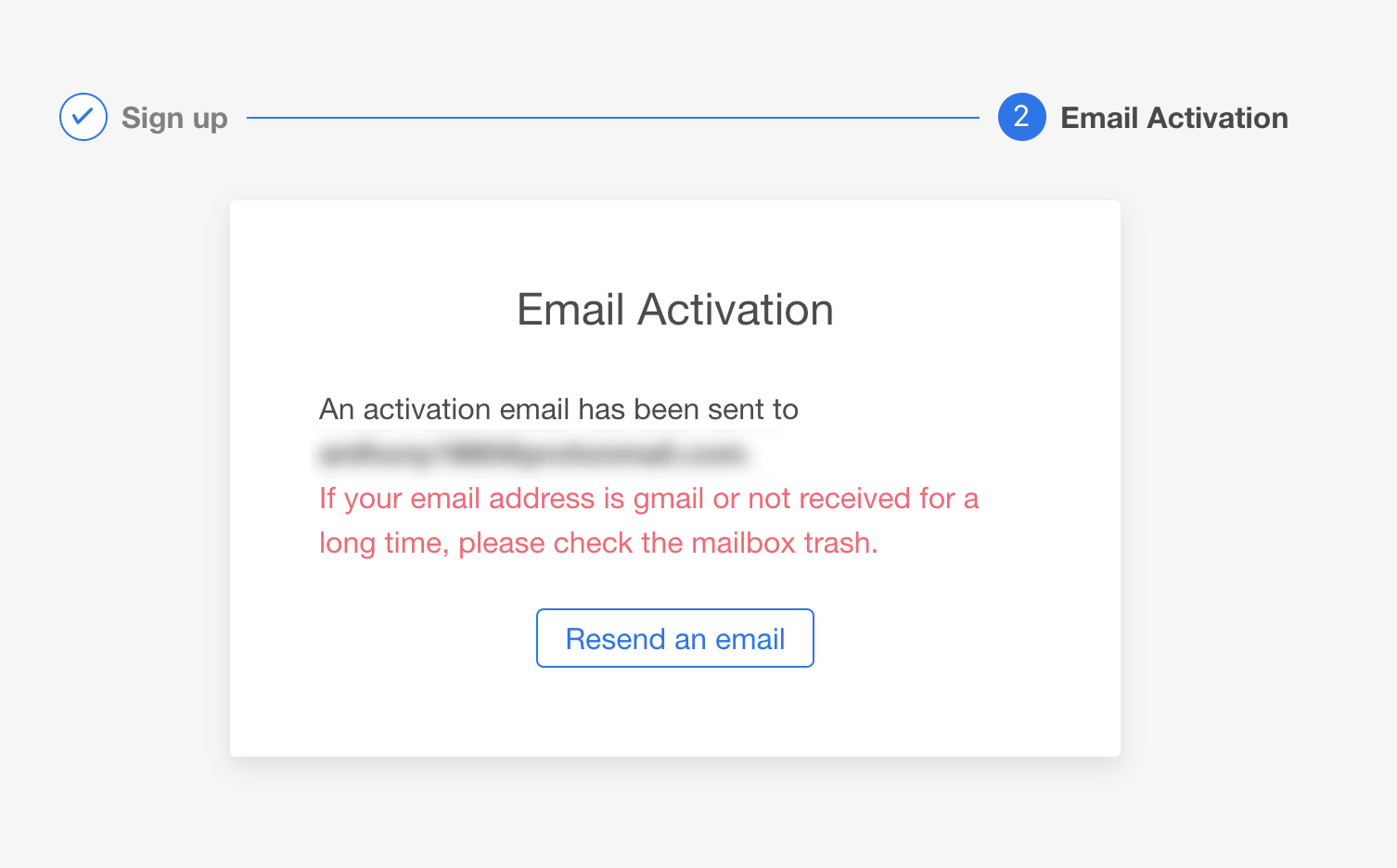
1
Click Submit
Check your email
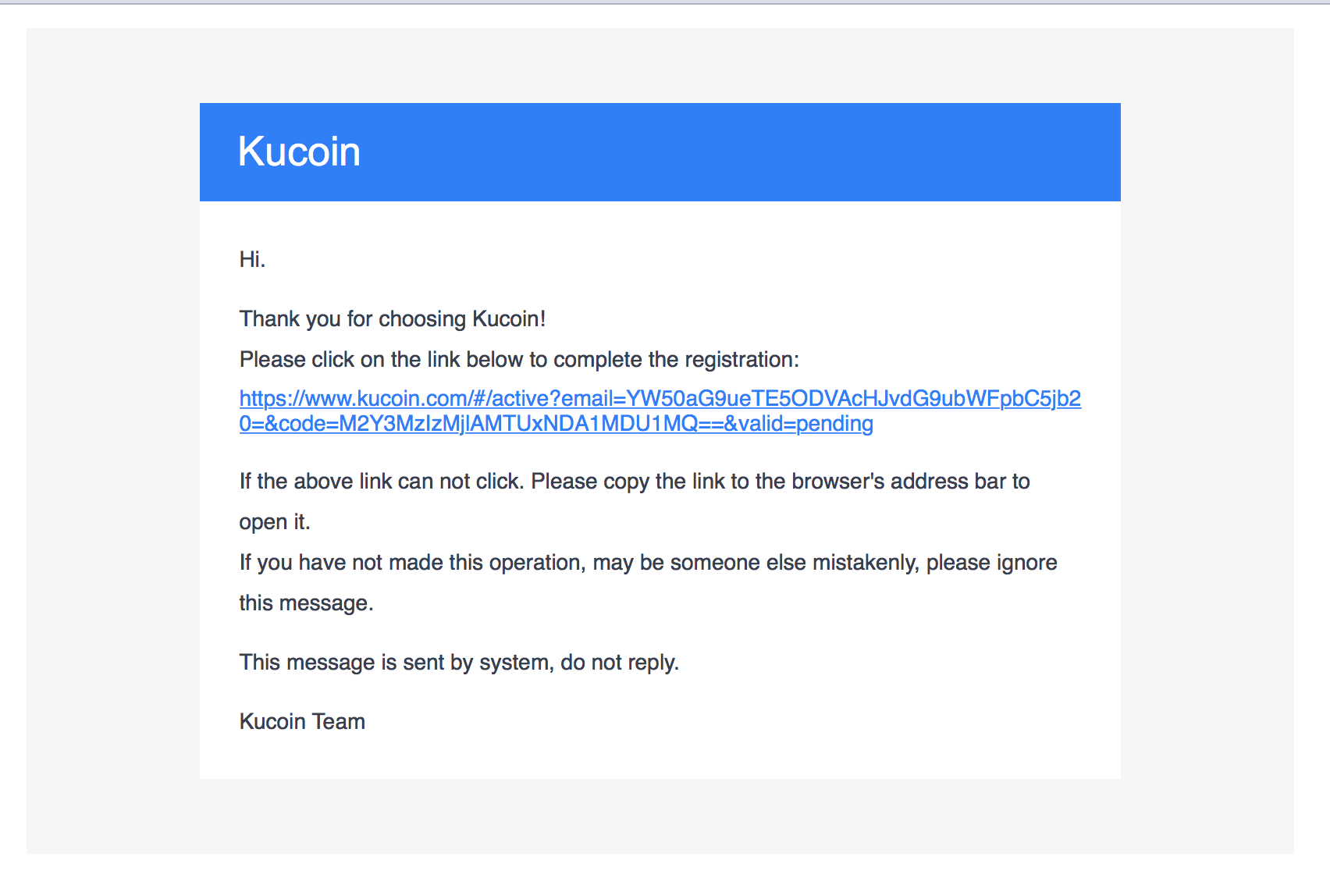
1
Click on the link
A new webpage will open with your account verified.
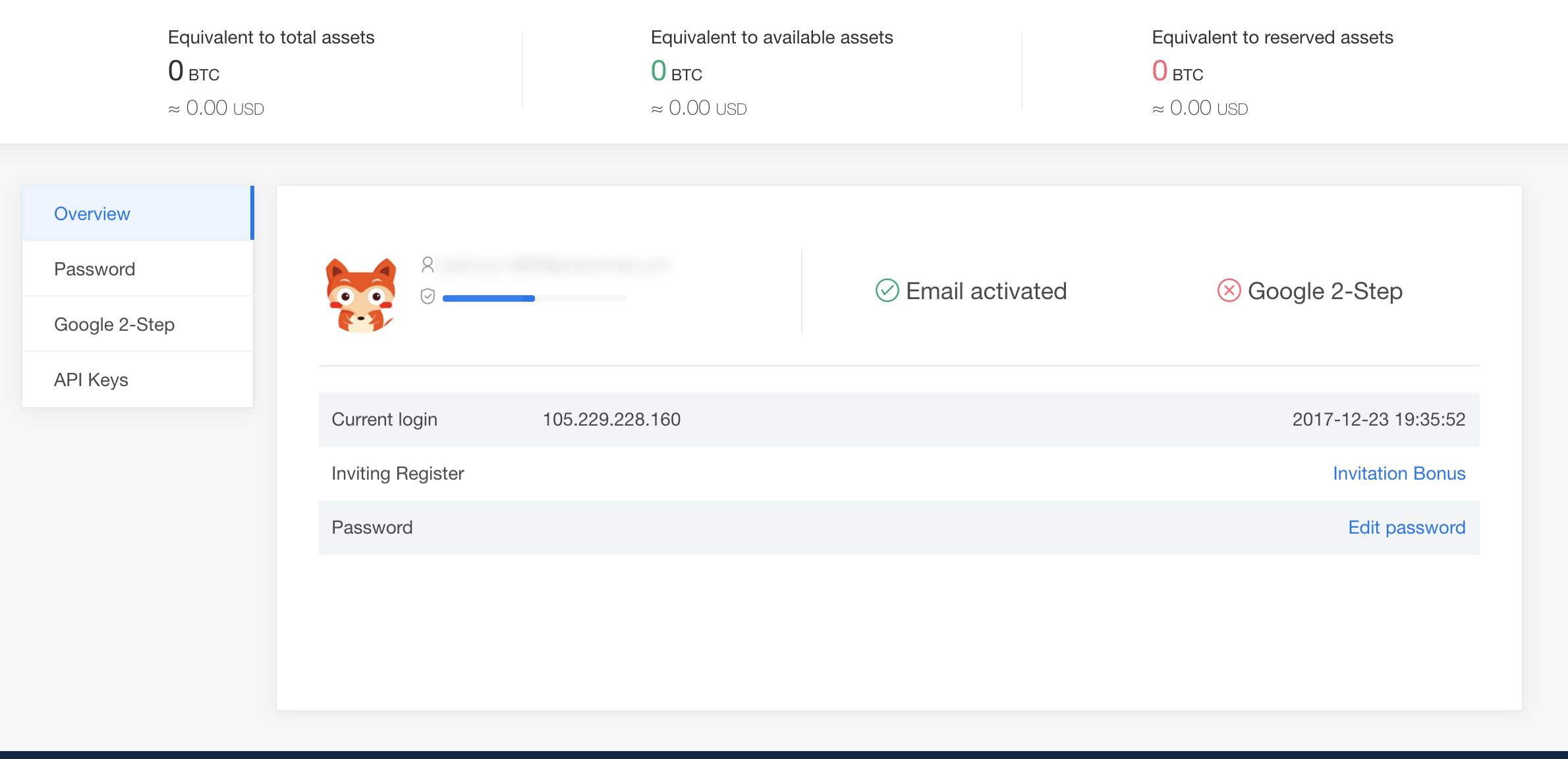
1
Click on Google 2-Step
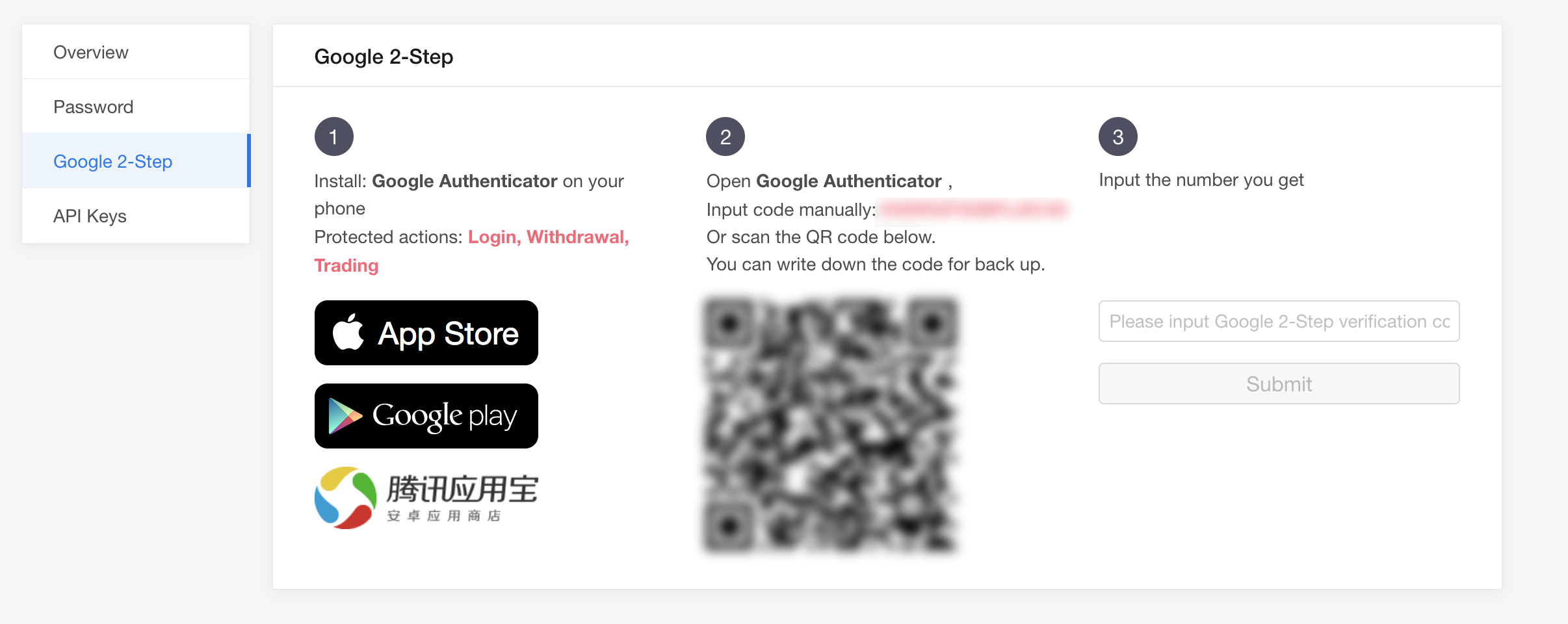
1
Scan the QR code with your Google Authentication application or with Authy.
2
Insert here the code
3
Click Submit
Your account is now ready to trade.