If you don’t have an account on Binance follow this guide – How to register on Binance
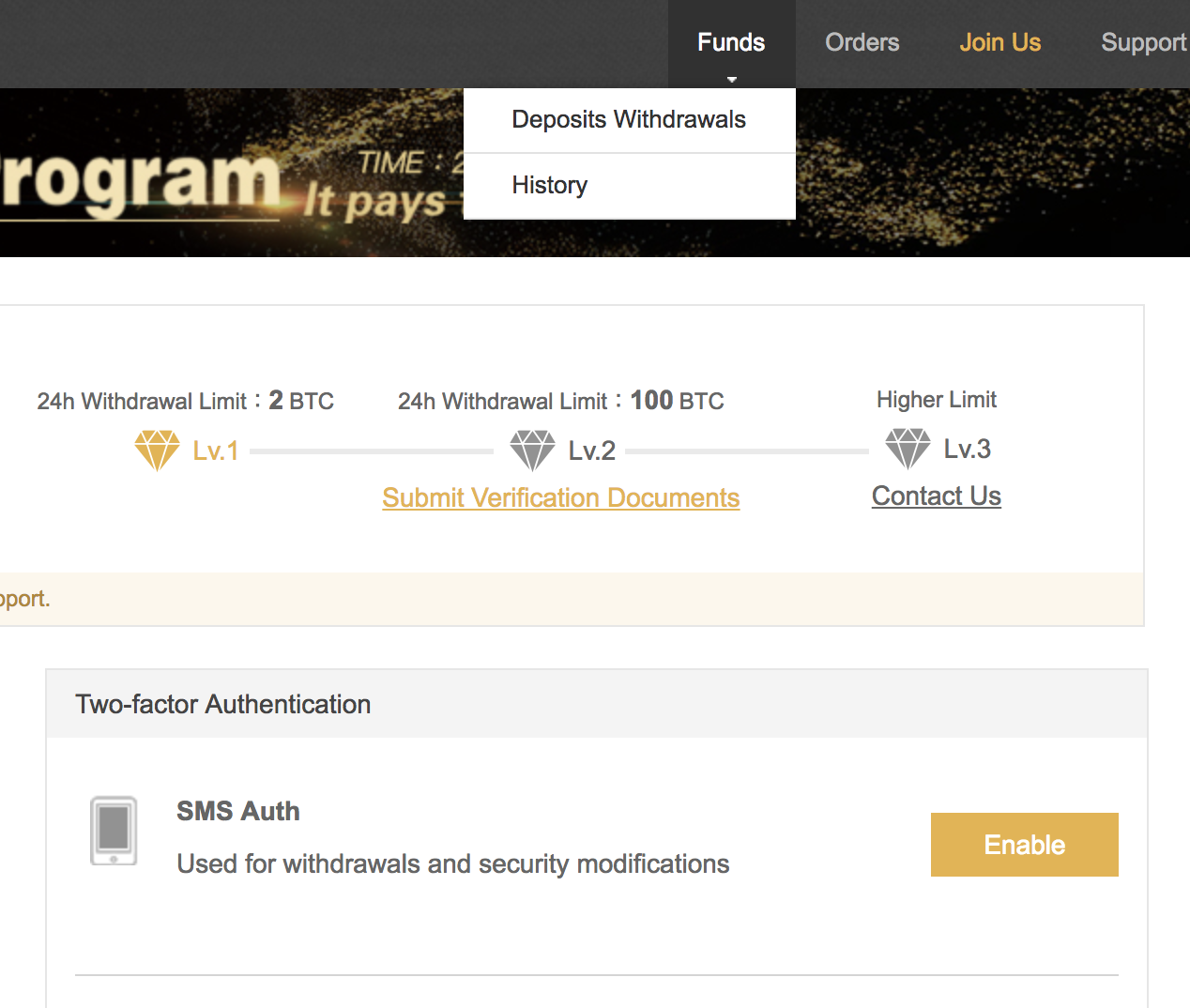
1
Click on funds
2
Click on Deposit and Withdrawals
Now you need to deposit, we will do it with BTC
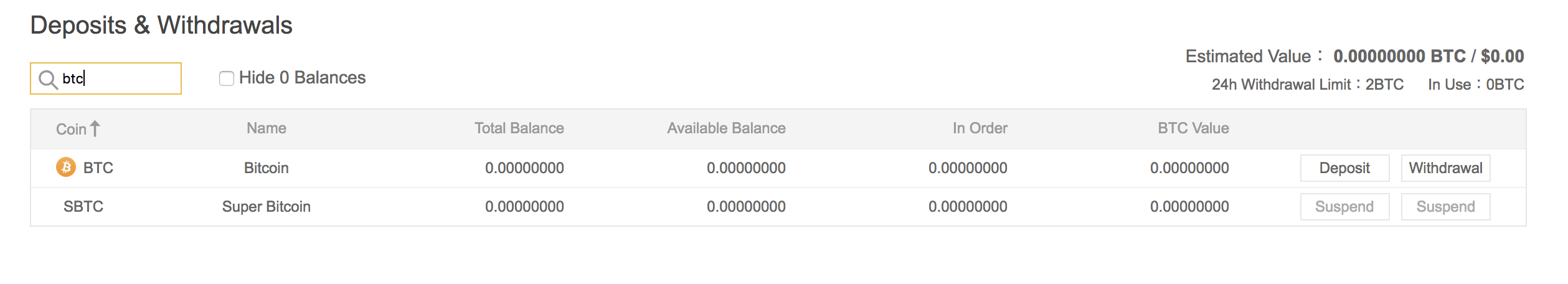
1
Type BTC on the search bar
2
Click on Deposit
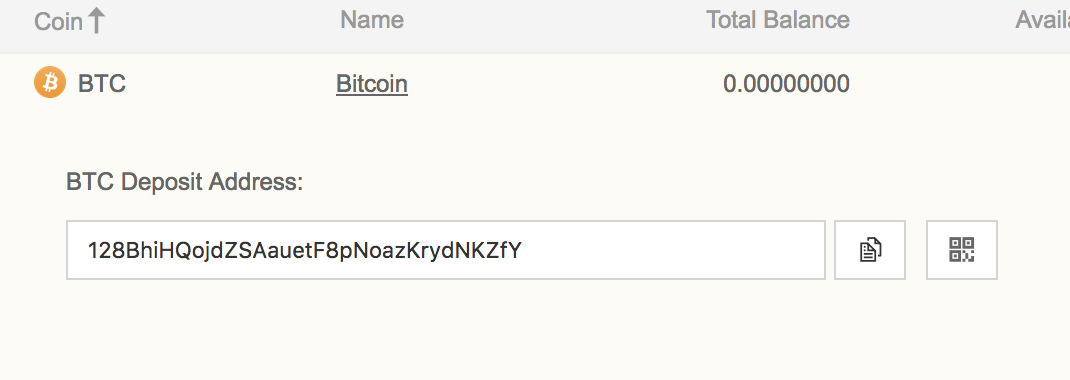
1
Copy your address and paste it where you’re sending BTC, make sure there are no spaces and always check the first 3 and last 3 digits
Once you successfully deposited, you're ready to trade.
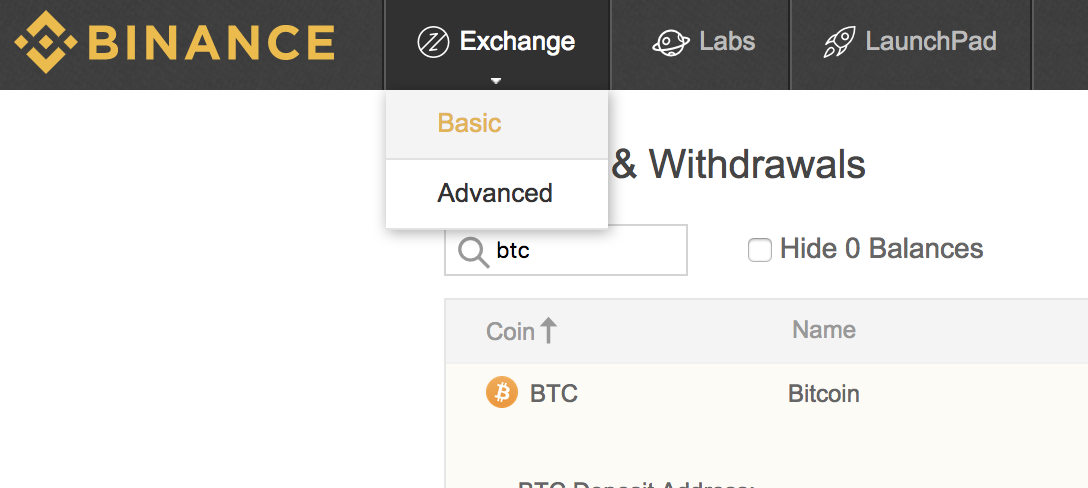
1
Click on exchange
2
Click on Basic
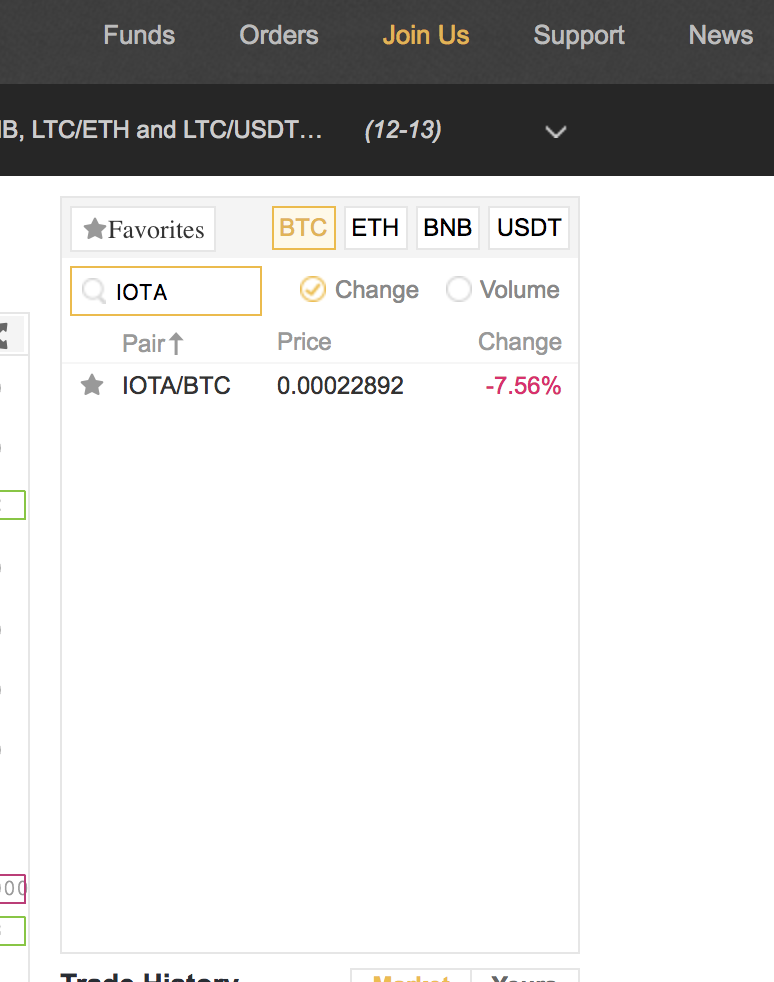
1
Type on the search bar the coin you want to trade, in this case IOTA
2
Click on the trading pair IOTA/BTC
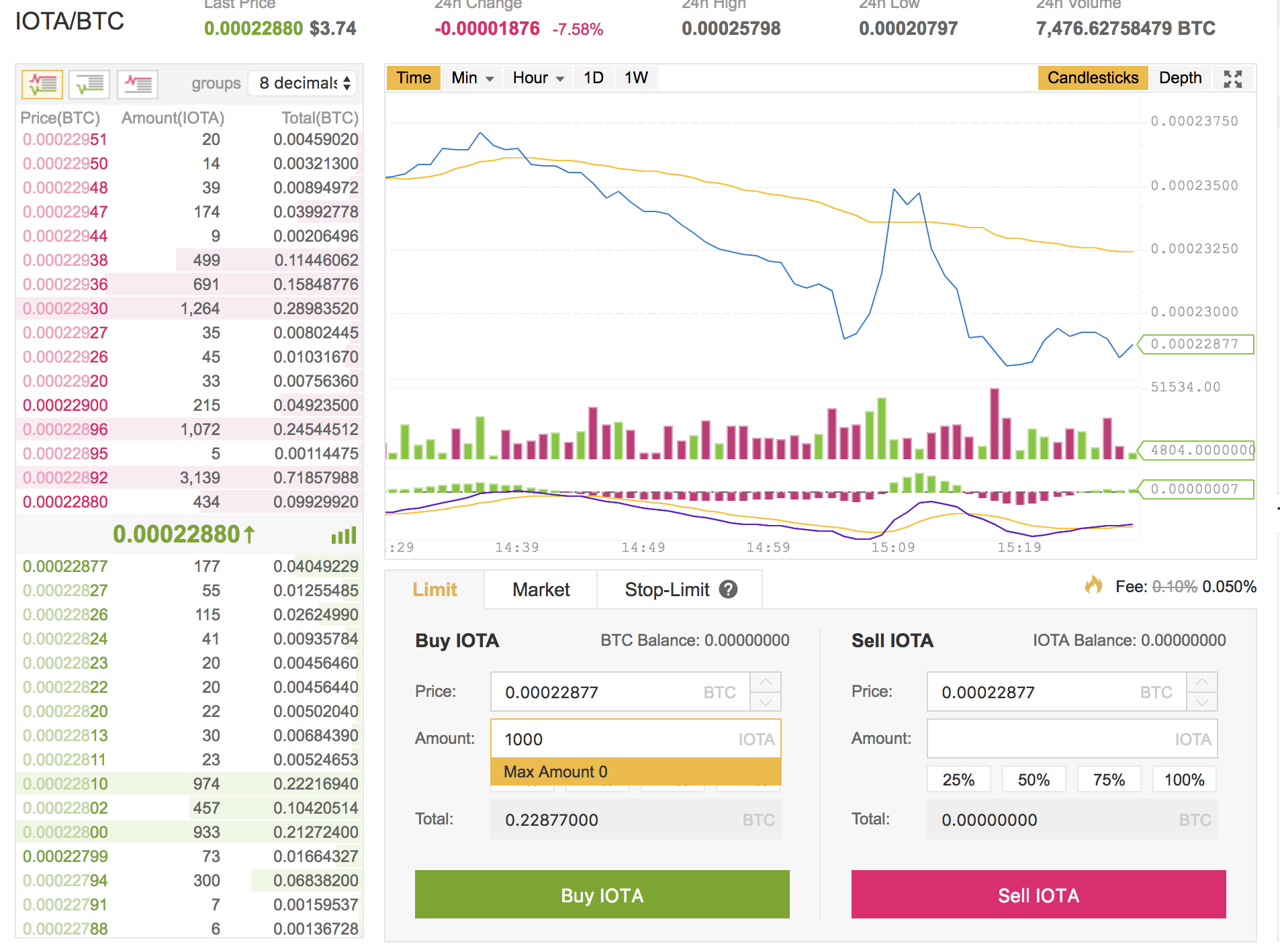
1
Type the amount you want to buy
2
Select the price
3
From here you’ll see who much you’ll pay
4
Click on Buy
That’s it 🙂
If something is not clear please leave a comment on the post.







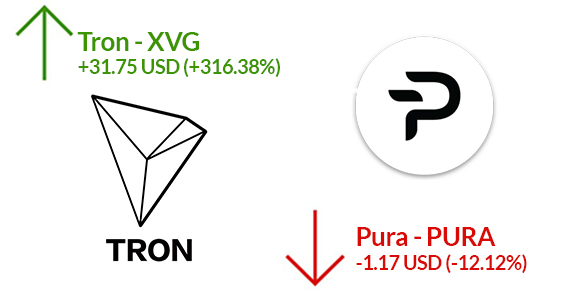

not sure how to use cointracking, any help pls ?
Sure, what’s not clear? Should I make a tutorial on how to use it?
I have $ only, how to buy Xrp. I read that I have o buy BC, first, So buy BC will be from Binance themself, or from other broker.
Thanks for your help. Regards
You would need first to get come Bitcoins then move it on Binance to buy XRP. Check this out https://buyandhold100crypto.com/lets-begin/